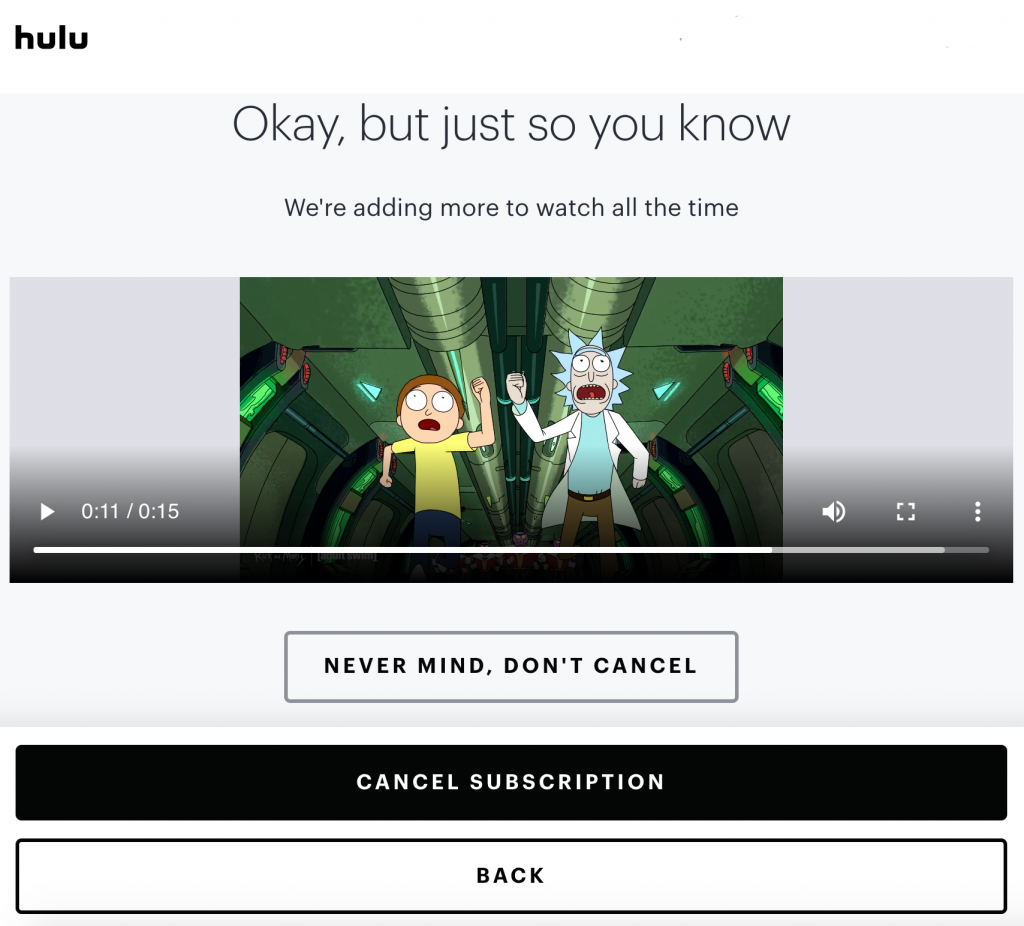Hulu account needs to be cancelled from Hulu.com website. You won’t be able to cancel your account from Hulu mobile app. As you can see from the screenshot below when you click on Settings and Account in the Hulu mobile app you will get redirected to the Hulu website to manage your account.

To start the Hulu account cancellation process, go to the https://www.hulu.com/. Enter your Hulu account credentials and click on “Sign in” button.
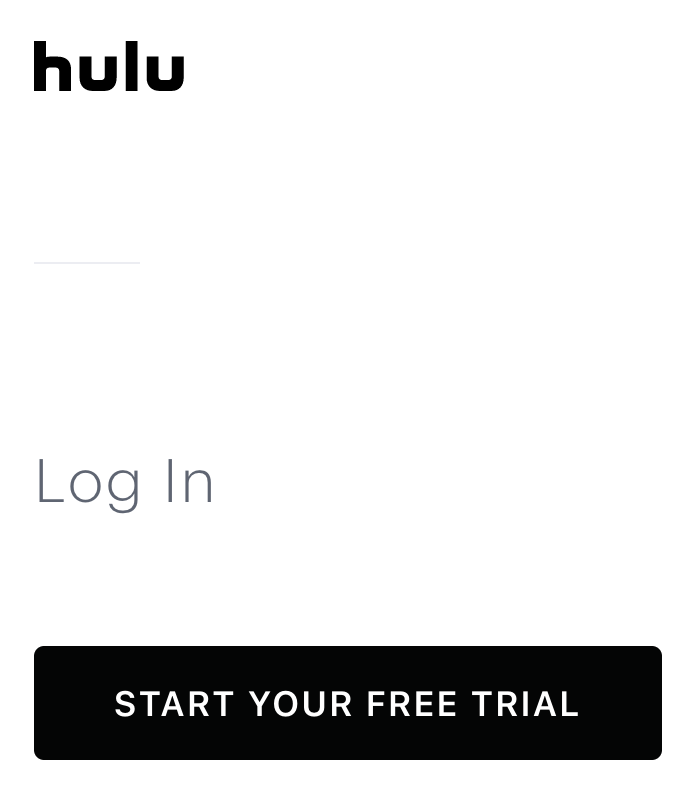
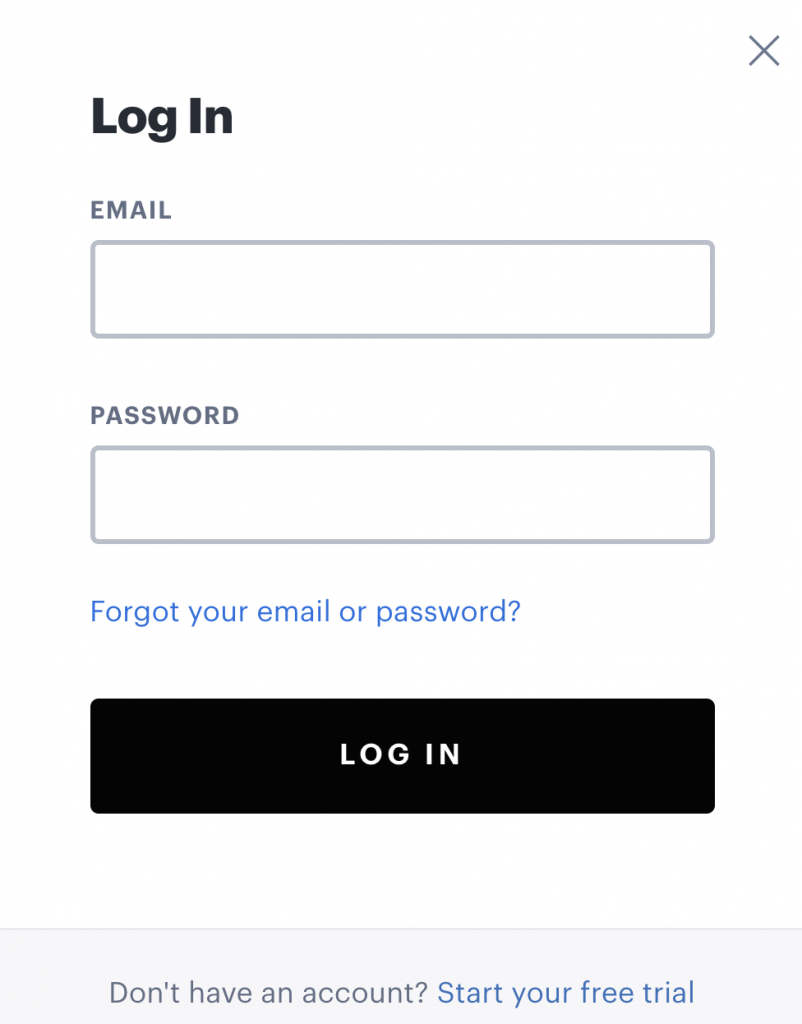
You will see your personalized Hulu page. Click on the menu icon at the top right corner. You will see a popup menu where you need to choose “Account” to proceed to the account settings.
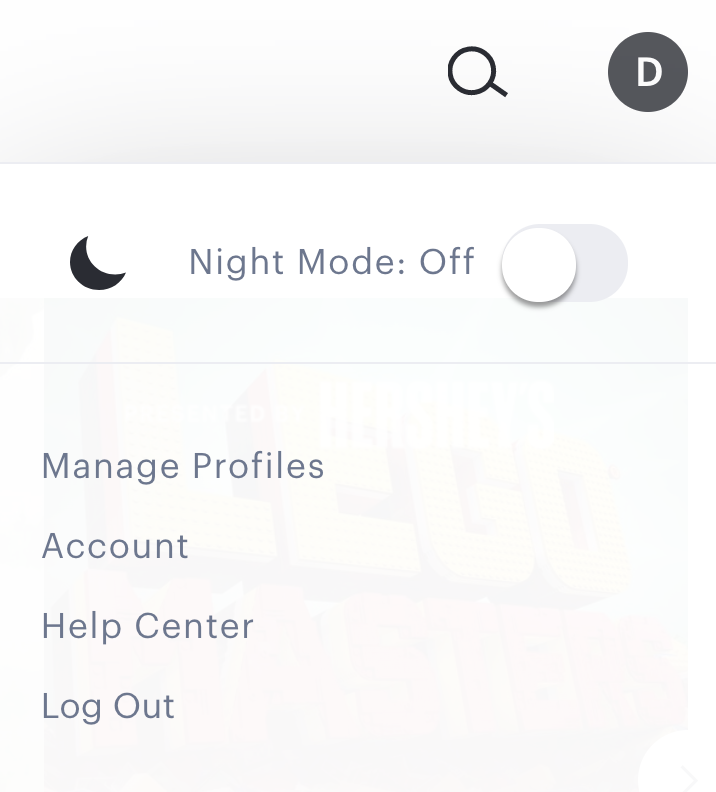
In the account settings you will see a section “Manage Your Account”. There you can find the amount which is charged for your current subscription as shown below. To cancel your Hulu subscription, scroll down.
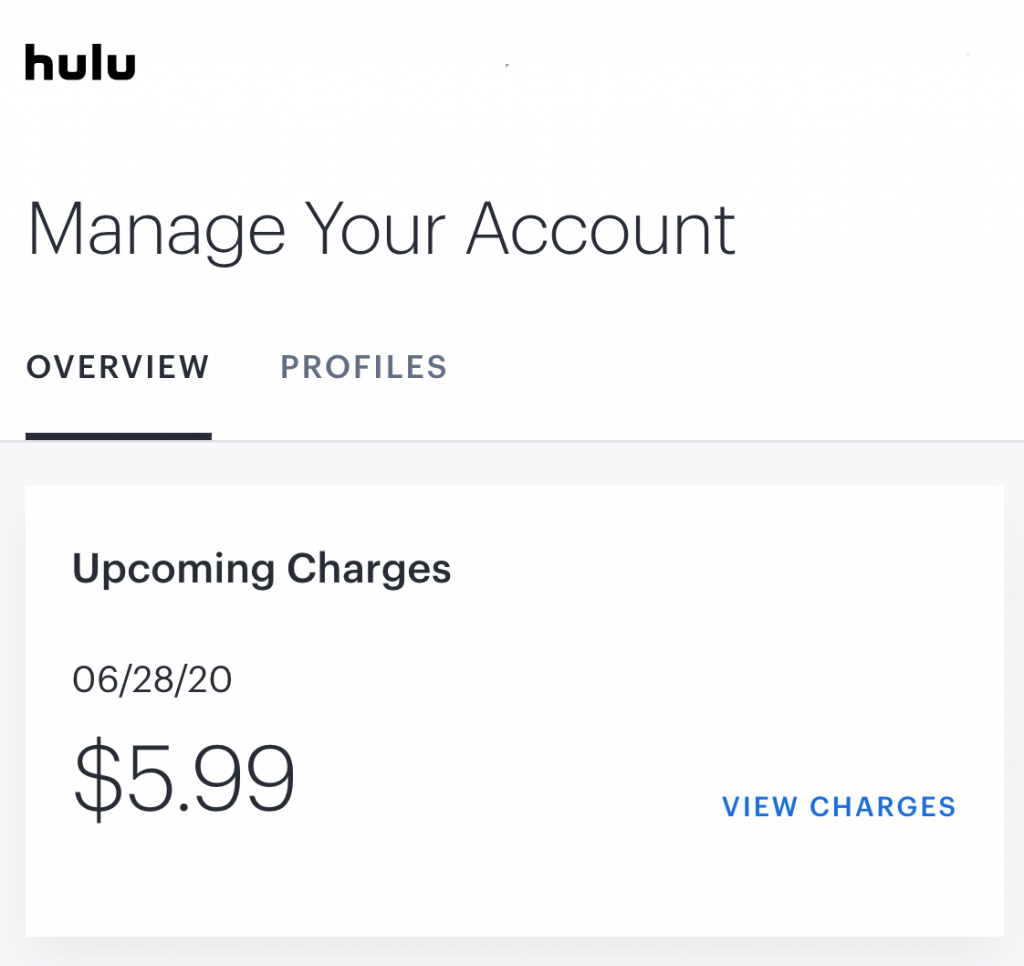
You will see your subscription plan and how much it costs per month. Below you will find options to pause your subscription and to cancel your subscription. To cancel your Hulu account click “Cancel” link next to the “Cancel your subscription”.
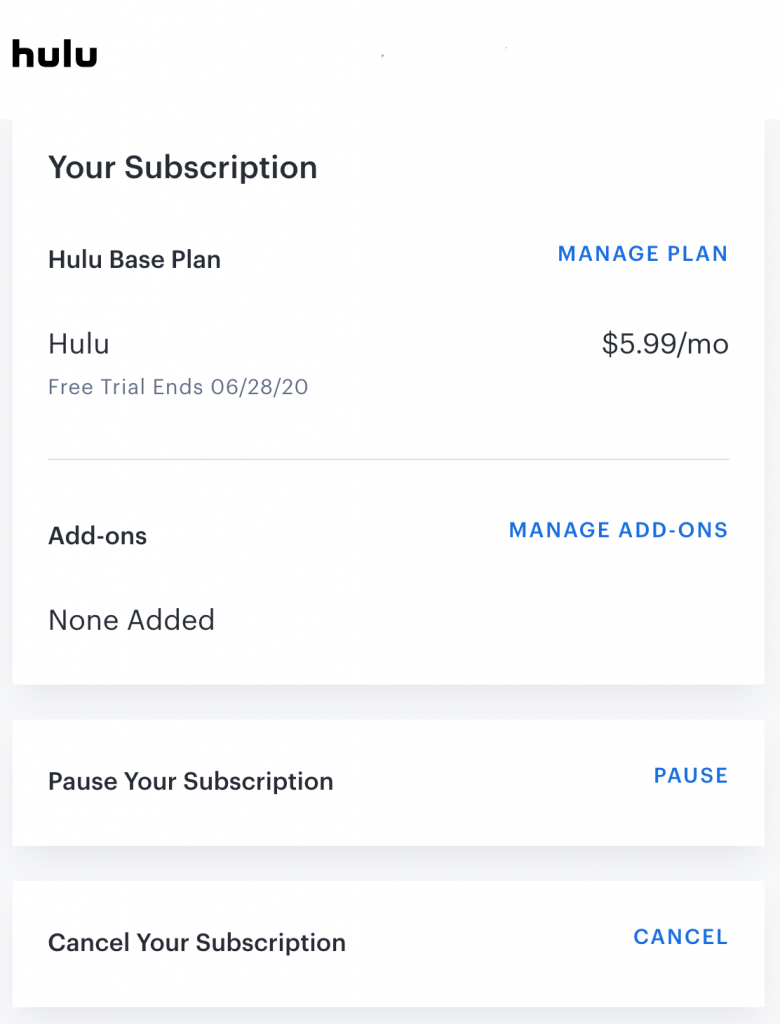
You will see Hulu account cancellation confirmation page suggesting you pause your Hulu subscription instead of cancelling it. If you want to pause your Hulu subscription, select term for which you want to cancel it and click “Pause subscription”. If you still want to cancel your Hulu account, click “Continue to cancel”.
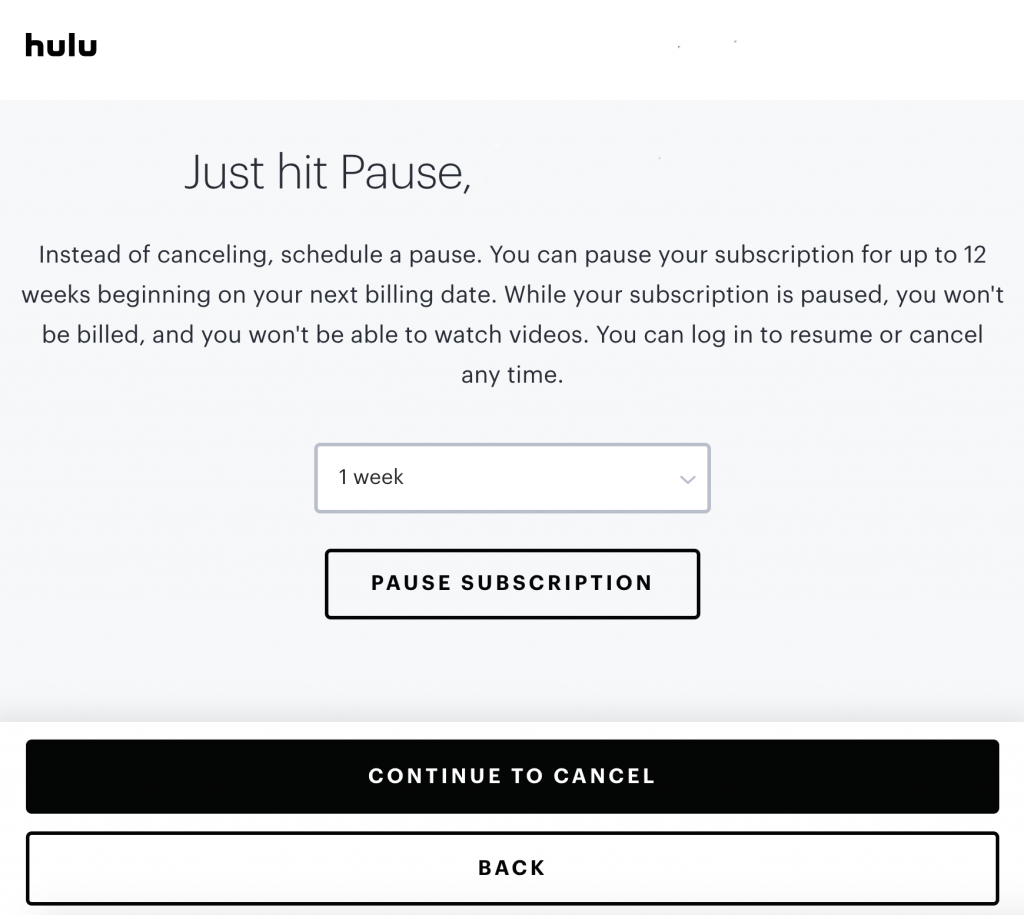
On the next page Hulu will ask you why do you want to cancel your account. You can choose from the following options:
- Too expensive
- Concerns with ads
- Technical problems
- Temporary cancellation. Planning to return.
- Not enough content
To continue cancelling click “Continue to cancel” button.
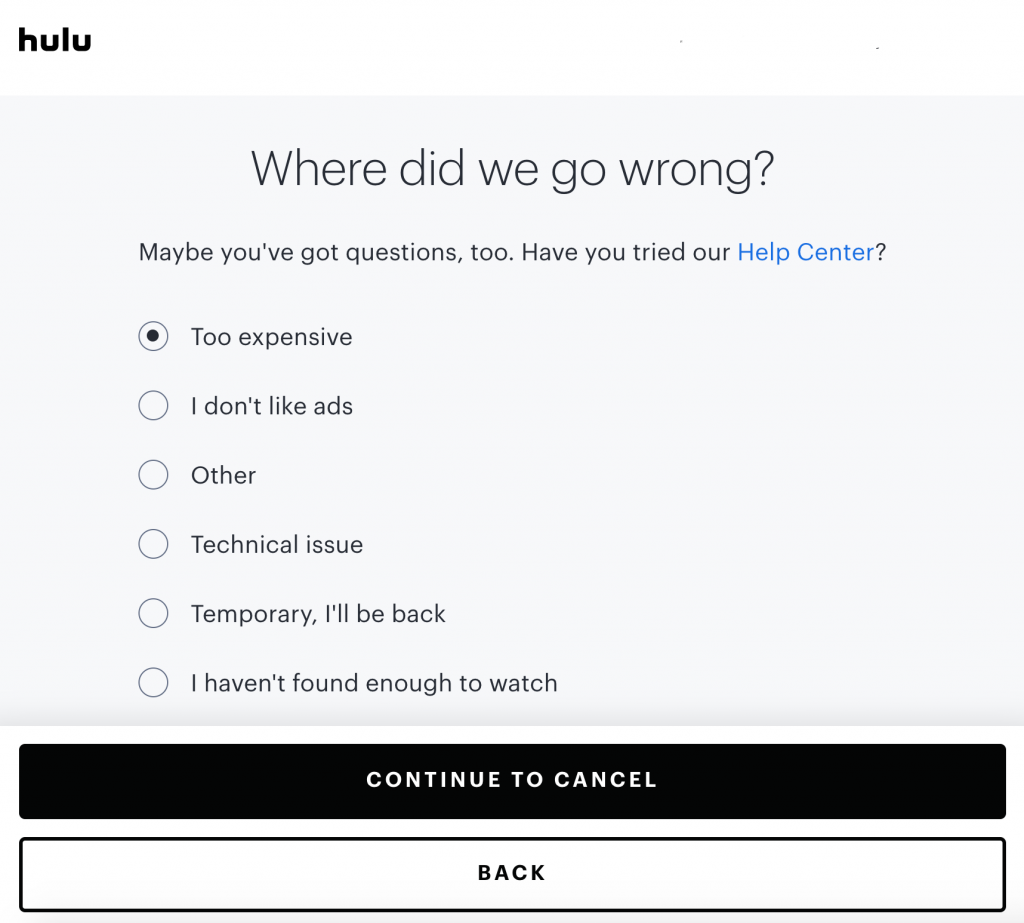
You will see the Hulu final confirmation page where you will have a chance to review the top Hulu shows once again and change your mind. If you still convinced you want to cancel click “Cancel Subscription” button.