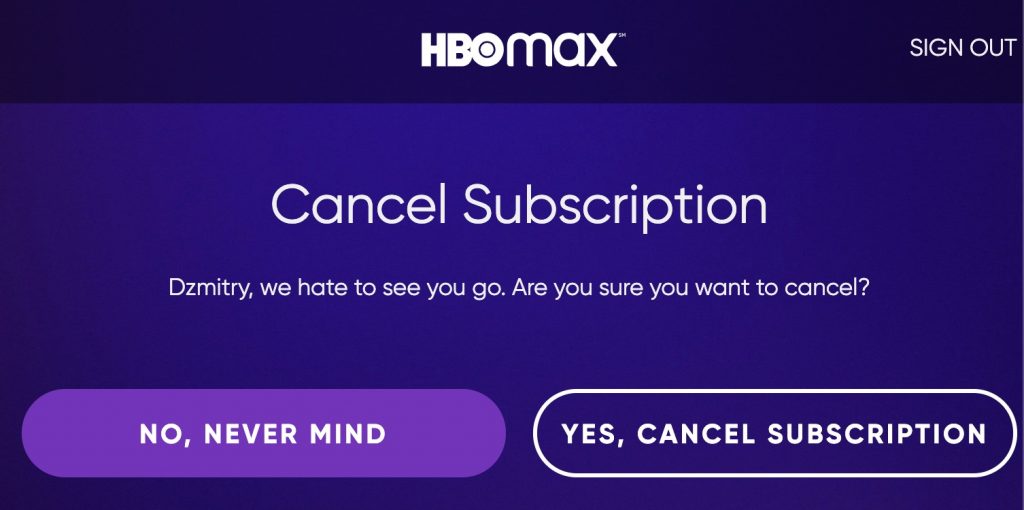You can cancel your HBO Now subscription either from your HBO Max mobile app for iOS or Android or from the https://hbonow.com website.
First, we will cover steps on how to cancel HBO Now subscription from your HBO Max iOS app. Cancellation steps for HBO Max on Android are exactly the same.
First you need to open your HBO Max app and wait for it to load. You will see the icon which looks like human silhouette at the bottom right of the screen. Click on it to go to the profile section of the HBO Max app.
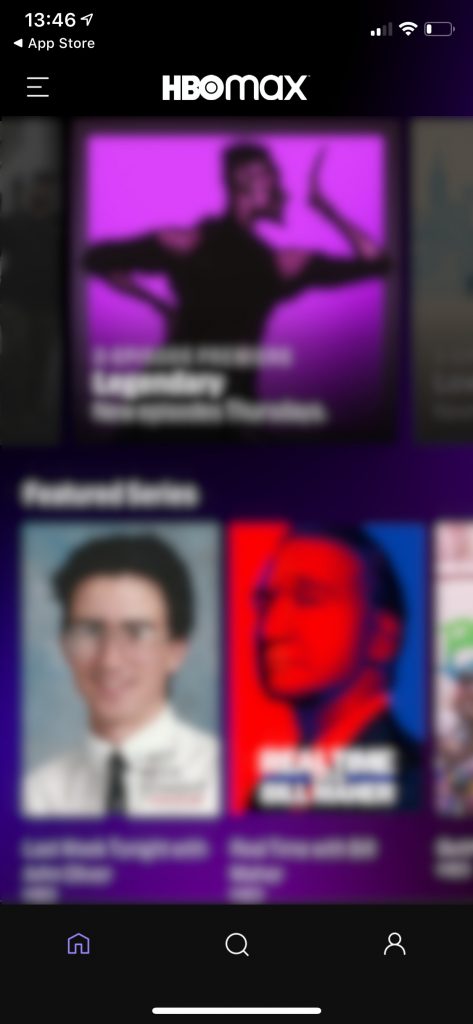
In the profile section look for the gear icon at the top left corner of the screen and click it to proceed to HBO Now settings.
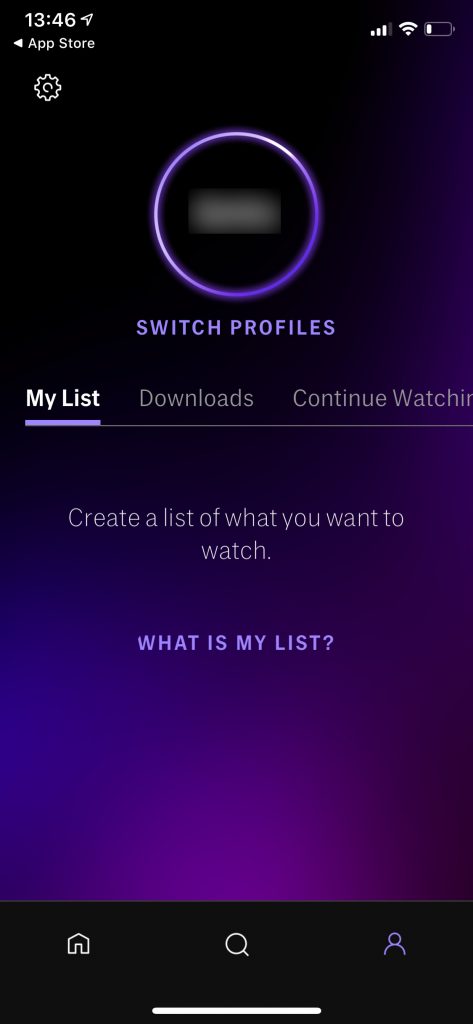
In the settings screen click “Billing Information”.
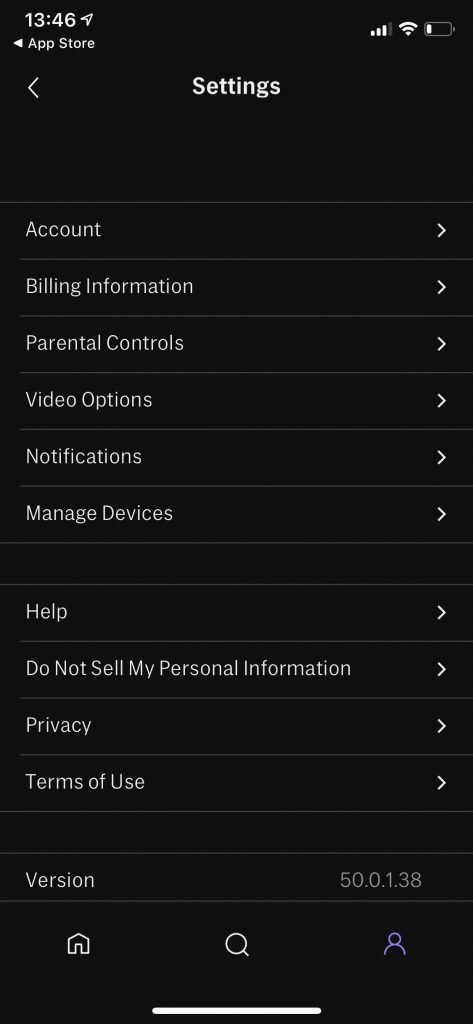
In the billing information you will see your HBO Now subscription details. To cancel your HBO Now subscription you need to click on “Manage Subscription” button.
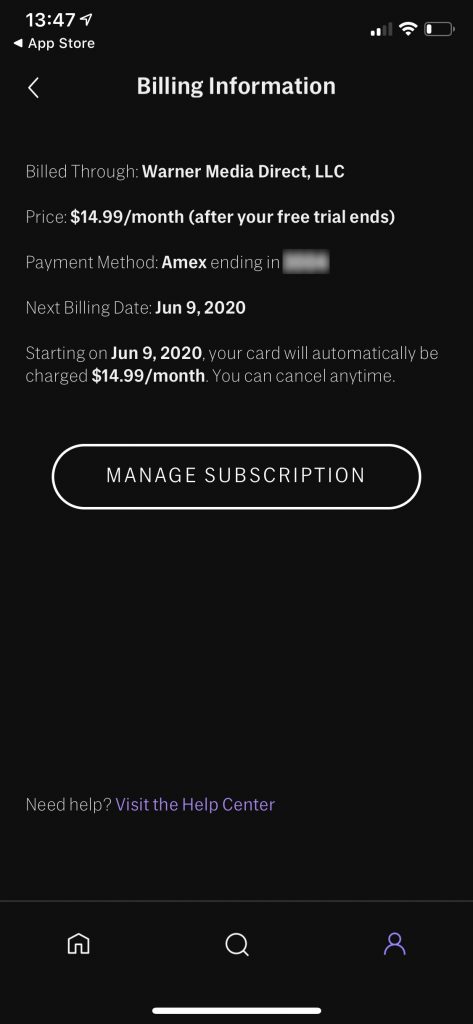
You will be navigated to hbomax.com website within the HBO Max application. You will see details of your HBO Now subscription again. At the bottom you will see a “Cancel subscription” button. Click on it to proceed with cancellation.
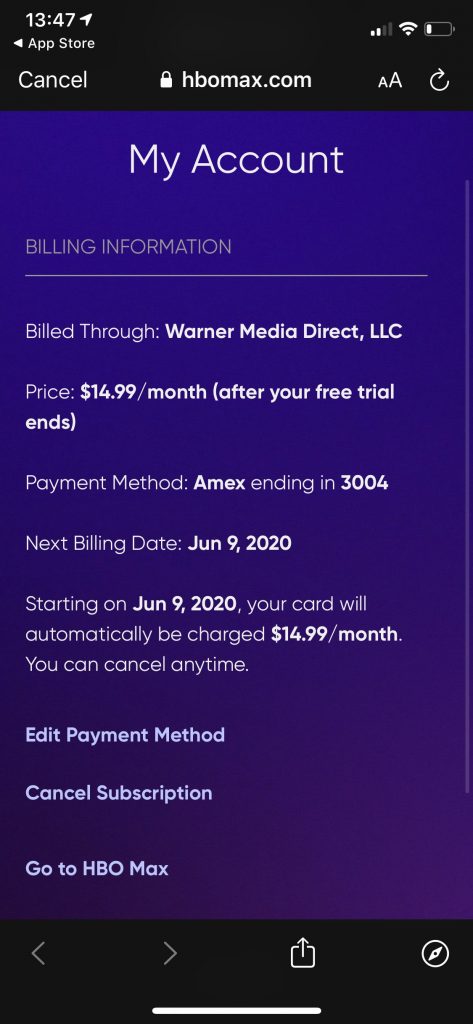
After clicking “Cancel subscription” button you will see the final confirmation screen where you can either click “Yes, cancel subscription” button to finalize cancellation or click on “No, never mind” to keep the HBO Now subscription.
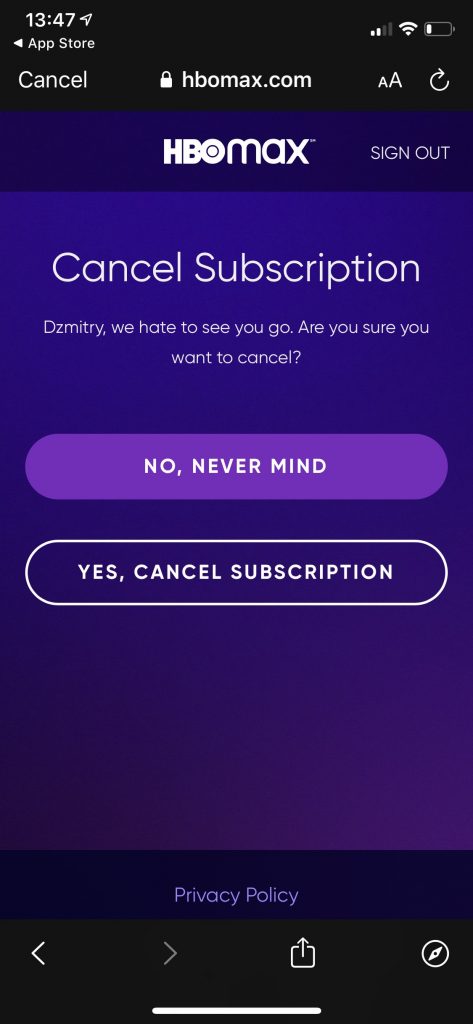
Similar steps could be performed on HBO Max application from the Google Play store.
You can also cancel HBO Now on the https://hbonow.com website. To start the cancellation process, you need first to login to your HBO Now account. After that click on the “SIGN IN” button at the top right corner. Enter your HBO Now account e-mail and password and click “SIGN IN” button again to sign in. After that click on your name at the top right corner. You will see a menu similar to the one shown below. Click on “Billing information” in it.
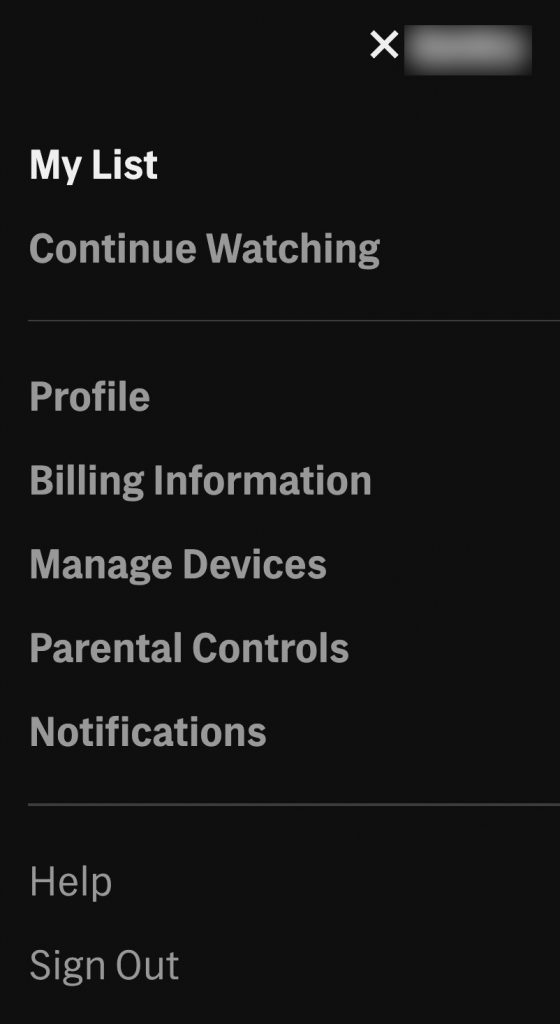
You will see a page with details of your subscription and payment. Click on the “Manage subscription” button at the bottom of the screen.
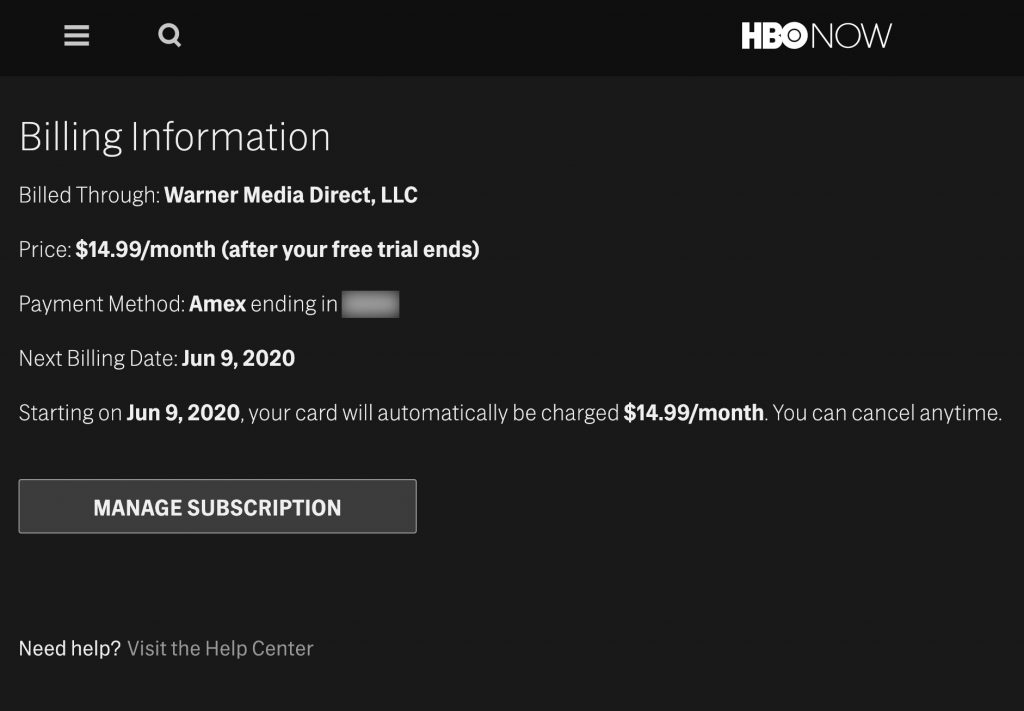
You will see a screen with more details about your payment and subscription. On the right side you will see “Cancel subscription” button. Click on it to proceed with HBO Now cancellation.
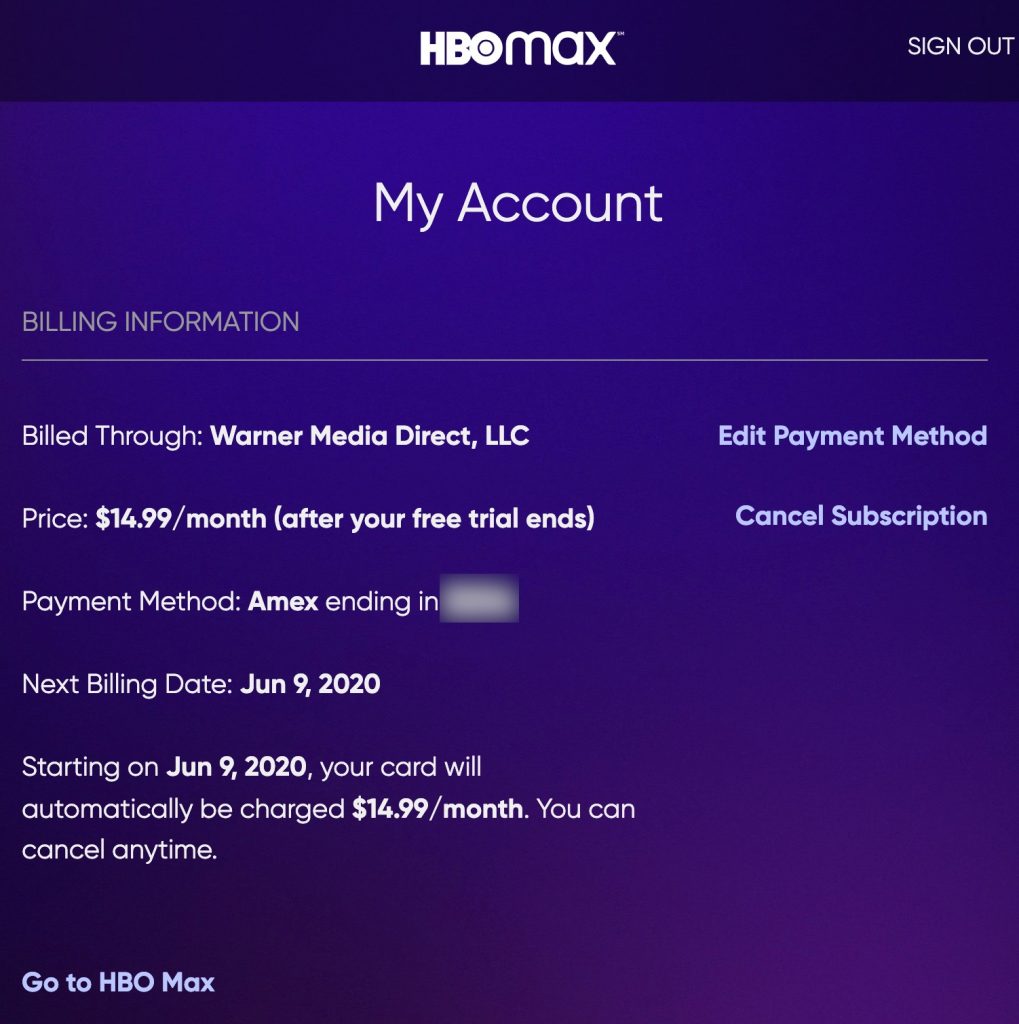
After that, you will see a final confirmation screen where you can either click on the “Yes, cancel subscription” button to finalize the cancellation or click on “No, never mind” button to stop the process and keep the subscription.