To cancel Apple Music subscription you need to login to your account on https://www.apple.com/apple-music/ website. First you need to sign in to your account by clicking on the “Sign in” button at the top right corner of the page.
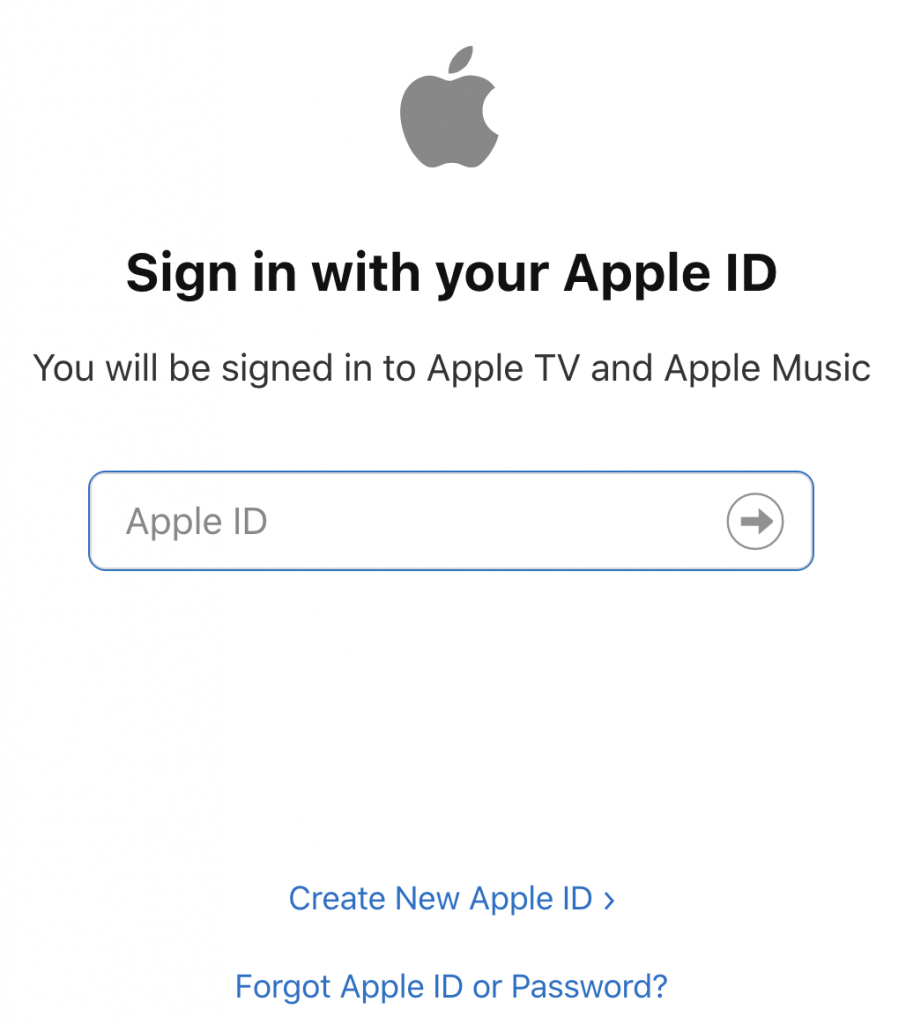
After signing in click on the avatar icon at the top right corner. You will see popup menu for your account. Choose “Settings” in it.
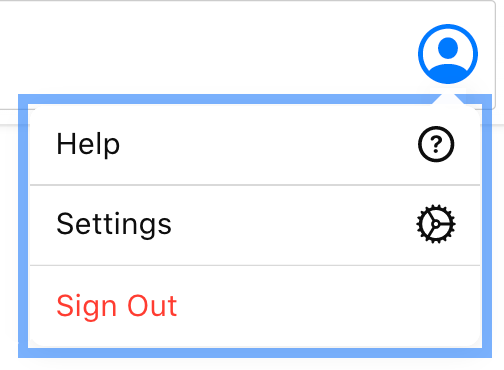
You will see the “Account settings” screen.
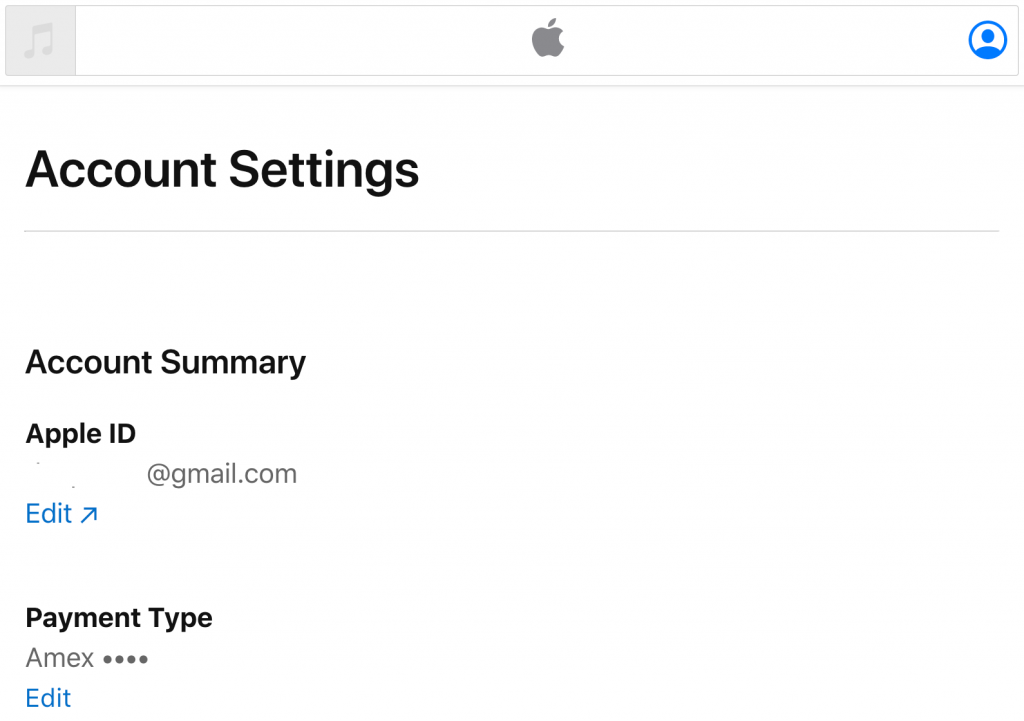
Scroll down to the bottom of the account settings to see the subscription settings for your account.
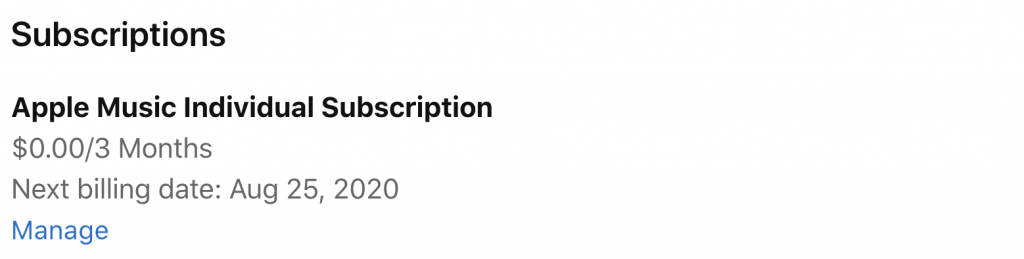
To start Apple Music cancelation, click on the “Manage” button.
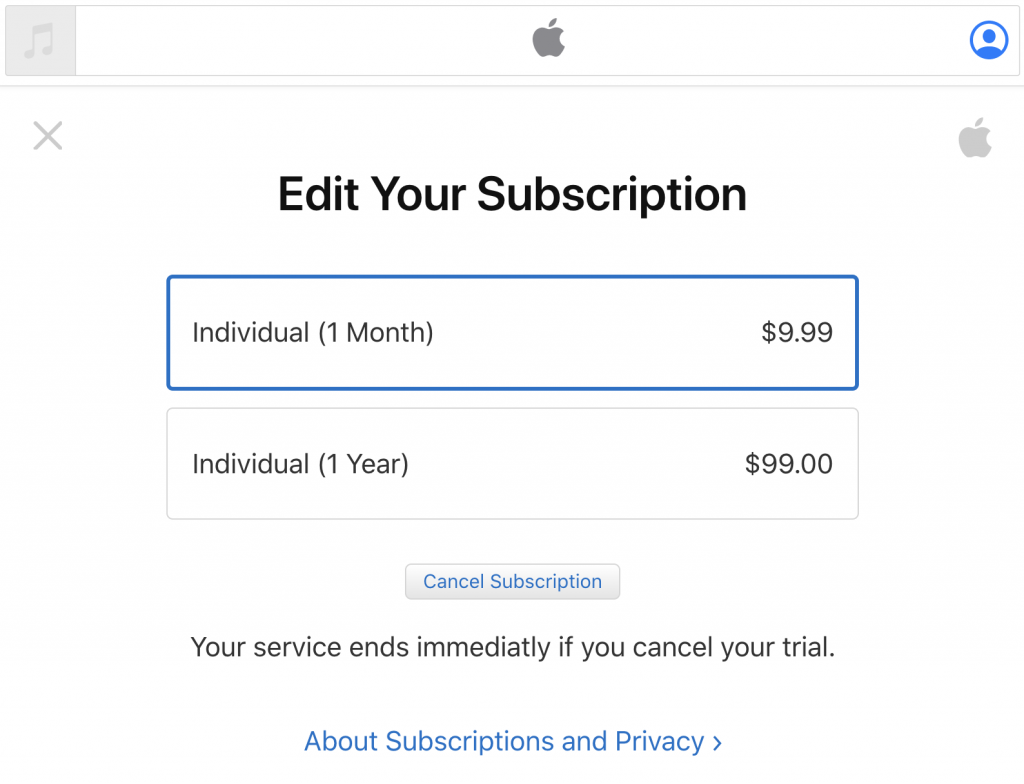
To cancel your Apple Music subscription, click on the “Cancel Subscription” button. You will see the confirmation screen.
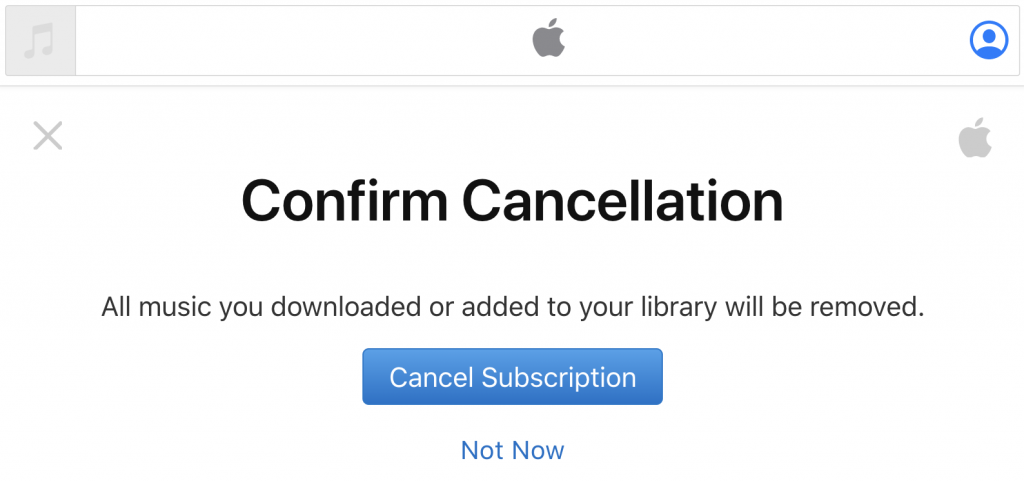
Click on “Cancel Subscription” button on the cancellation screen to finalize the cancellation process.